價格:免費
更新日期:2019-08-21
檔案大小:13.7 MB
目前版本:1.0.1
版本需求:系統需求:iOS 12.0 或以後版本。相容裝置:iPhone、iPad、iPod touch。
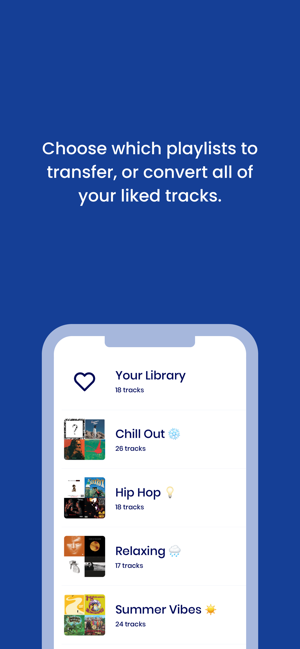
JamSlide helps you transfer your Spotify playlists and your Spotify library to Apple Music, for free. With JamSlide, converting Spotify playlists to Apple Music is as simple as a few taps.
By using JamSlide to convert your Spotify library to Apple Music, you are able to take your music wherever you want it. The JamSlide algorithm usually matches 99% of songs. And for any tracks that couldn't be found, JamSlide will show you a list, so that you always know the status of your music library.
JamSlide is completely free, and has no ads. To switch your Spotify library to Apple Music, all you have to do is follow a few simple steps:
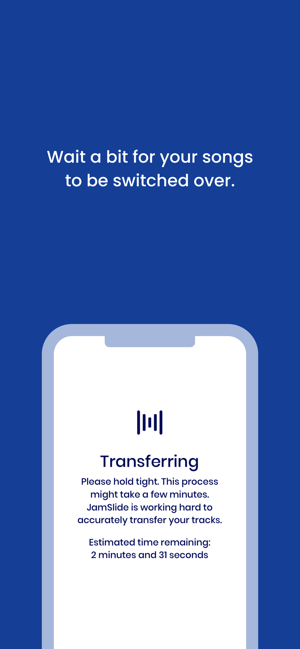
- Sign In securely with your Spotify account. JamSlide uses Spotify's official app authentication system, so your details are secure, and JamSlide never sees your password.
- Choose the playlists, or your entire library, that you want to switch to Apple Music.
- Wait for your songs to transfer, and voilà, your playlist has been converted!
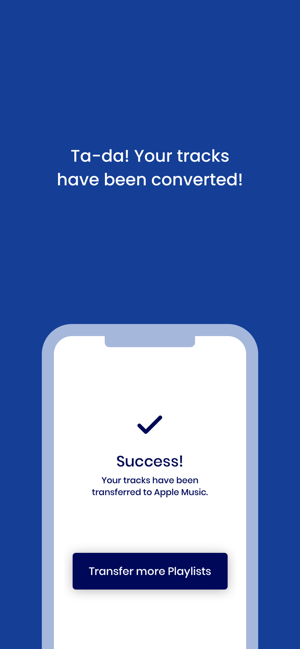
Use JamSlide for free today to switch from Spotify to Apple Music!
支援平台:iPhone, iPad
